The McDonald’s app offers the fastest and most efficient way to place an order for meals. It features a user-friendly interface, a clear and organized menu, and realistic photos of the meals within the app.
Are you having trouble with the McDonald’s app? You’re not alone. Many customers have reported issues with the app, from not being able to log in to problems with placing orders.
In this blog post, we’ll take a closer look at McDonalds App Not Working and some other common problems customers are facing and provide some tips on how to resolve them. So, whether you’re trying to place an order for a Big Mac or check the McDonald breakfast hours, we’ve got you covered.
Common issues with the McDonald’s app include:
- Crashing
- Errors caused by not adding a card
- Lack of support for QR codes
- Unresponsiveness and freezing
- Difficulty locating a restaurant
- Inability to use the app after jailbreaking
- Verification code not functioning
- No indication of rewards on the app.
Why Is My McDonald’s App Not Working?
There could be several reasons your McDonald’s app is not working. Here are a few potential causes:
- Internet connectivity: Make sure that your device is connected to the internet and that you have a stable connection.
- App updates: Check to see if there is an update available for the McDonald’s app. Sometimes, app updates fix bugs or compatibility issues that may be causing the app to not work properly.
- Outdated operating system: Make sure that your device’s operating system is up-to-date. Some apps may not work properly on older versions of an operating system.
- Not compatible with your device: Some apps may not be compatible with certain devices or configurations.
- Server or Maintenance issues: Sometimes, the app may not be working due to server or maintenance issues on McDonald’s side.
How To Fix McDonalds App Not Working
If your McDonald’s app is not working, here are a few things you can try to fix it.
1. Check If McDonald’s App Servers Are Down
If you’re unable to use the McDonald’s app, the first thing you need to do is to check if the app is down.
To check if the McDonald’s app servers are online, visit the McDonald’s app status page on Downdetector or search “is McDonald’s app down” in a web browser. This will help determine if the issue is with the app or the restaurant’s online service.

2. Log Out And Log In
Another way to fix issues with the McDonald’s app is to try logging out of your account and then logging back in. This can help clear any cache or errors in the system. To log out, follow these steps:
- Login in to your account and navigate to the “My Account” section.
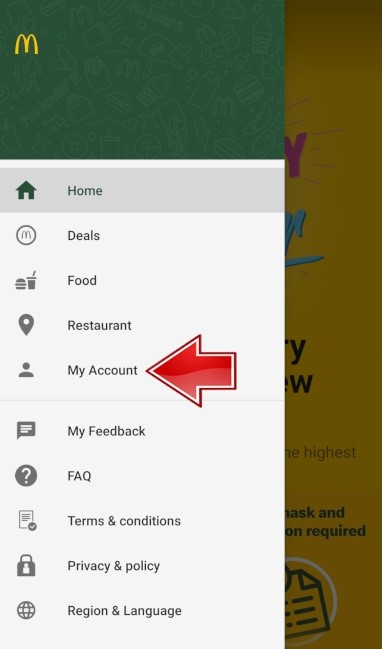
- Next, tap the “Log Out” tab.
- Now you’d be logged out of the app. You will need to enter your username and password to log in to your account again.
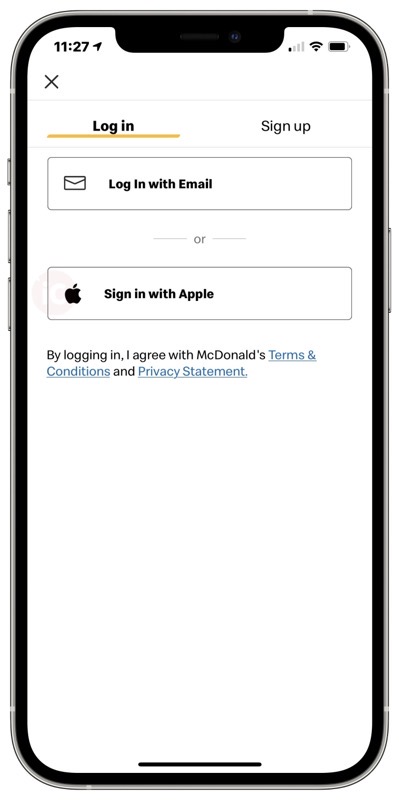
3. Clear The App’s Data And Cache.
After downloading the McDonald’s app on your iPhone, it saves a sizeable quantity of information in your device’s memory, both as data and in the cache. On occasion, the data will become corrupt, and may cause issue for the App if not cleaned.
Clearing the App’s cache may fix the problem with the McDonald’s app not working. To delete all of the app’s data and the cache, follow these instructions.
how to clear app cache on iPhone
To clear the app cache on an iPhone, follow these steps:
- Open the “Settings” app on your iPhone.
- Scroll down and tap “General.”
- Tap “iPhone Storage.”
- Locate the app whose cache you want to clear and tap it.
- Tap “Offload App.”
If you’ve tried all the troubleshooting tips in this article but none of them worked, the best thing to do to fix the problem with the McDonald’s app is to remove the app and then reinstall it.
4. Restart Your Phone
Restarting your phone helps you fix some bugs/issues automatically without taking it to any technician or phone repair. In the case of the issue with the McDonald’s app not working, what you should do in this case is to restart your phone.
If you’ve tried all the troubleshooting tips in this article but none of them worked, the best thing to do to fix the problem with the McDonald’s app is to remove the app and then reinstall it.
Conclusion
McDonald’s app is a convenient way for customers to order and pay for their food, but it’s not always perfect. There have been reports of the app not working properly, causing frustration and inconvenience for users.
In this article, we have shared some of the ways you can resolve the issue with your McDonald’s app.
FAQS
Why can’t I log into the McDonald’s app?
The app may not be working because of a variety of reasons, such as a poor internet connection, outdated app version, or compatibility issues with your device. Try restarting your device and checking for updates to the app. If the issue persists, contact McDonald’s customer support for further help.
My McDonald’s app is not loading, what should I do?
If your McDonald’s app is not loading, try restarting your device, checking for updates to the app, and ensuring that you have a stable internet connection. If the issue persists, try uninstalling and reinstalling the app.

